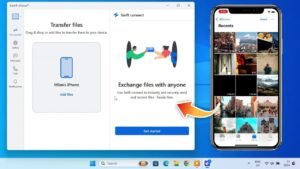How to Play Minecraft Bedrock Edition for Free
Minecraft is one of the most popular games in the world, capturing the imaginations of millions with its endless possibilities for creativity and adventure. While the Java Edition often gets the spotlight, the Bedrock Edition is a fantastic version of the game, especially for those who prefer playing on consoles, mobile devices, or Windows 10/11 PCs. But did you know you can play Minecraft Bedrock Edition for free? Let’s dive into how you can do it without breaking the rules or compromising your gaming experience.
What Is Minecraft Bedrock Edition?
Before we get into the “how,” let’s talk about the “what.” Minecraft Bedrock Edition is a unified version of Minecraft that allows for cross-platform play across Xbox, PlayStation, Nintendo Switch, iOS, Android, and Windows. It’s perfect for gamers who want to team up with friends regardless of the device they’re using. Bedrock also boasts smoother performance and a marketplace filled with skins, maps, and mods created by the Minecraft community.
The Free-to-Play Options
1. Xbox Game Pass
If you’re subscribed to Xbox Game Pass, you’re in luck. Xbox Game Pass gives you access to hundreds of games, including Minecraft Bedrock Edition, at no additional cost. This is an excellent way to experience the game if you’re already a Game Pass subscriber or are considering signing up for the service.
2. Free Trial on Mobile Devices
Minecraft Bedrock Edition offers a free trial on mobile platforms like iOS and Android. The trial version gives you a taste of the game’s survival mode, allowing you to build, mine, and explore without paying upfront. While the trial is limited in duration, it’s a fantastic way to test the waters before committing.
3. Educational Edition for Students
Minecraft Education Edition is a classroom-friendly version of the game designed for learning. However, many schools offer free access to Minecraft Bedrock Edition for educational purposes. If you’re a student, check with your school’s IT department or educator to see if you’re eligible.
4. Demo Version for PC
If you’re using a Windows 10 or 11 PC, you can download a demo version of Minecraft Bedrock Edition from the official Microsoft Store. The demo includes limited gameplay but lets you experience the core mechanics of the game for free.
5. Special Promotions
Occasionally, Mojang or Microsoft runs special promotions offering free access to Minecraft Bedrock Edition. Keep an eye on their official websites and social media channels to stay updated.
Things to Keep in Mind
While these options provide legitimate ways to play Minecraft Bedrock Edition for free, they often come with limitations, like restricted gameplay time or fewer features compared to the full version. If you fall in love with the game (and let’s face it, you probably will), purchasing the full version is well worth it to unlock everything Minecraft has to offer.
Final Thoughts
Playing Minecraft Bedrock Edition for free is entirely possible if you know where to look. Whether you’re using a free trial, a Game Pass subscription, or taking advantage of educational access, you can enjoy this incredible game without spending a dime upfront. So, grab your pickaxe, gather your friends, and start your Minecraft adventure today. Happy crafting!